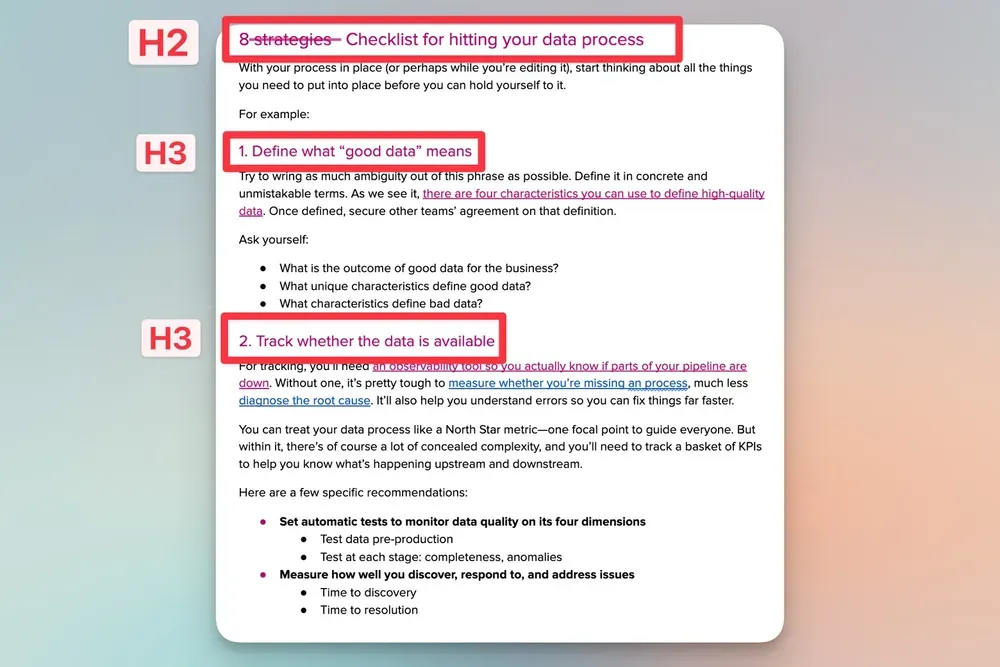Optimizing a page for organic search involves checking and perfecting a variety of small details, many of which the average reader will never notice.
It’s crucial and, often, tedious work. So we combined all of the most important optimization tasks into a checklist. Download and customize it for yourself.
In this post, we’ll introduce you to the checklist and its core components. Then we’ll explain our process for finding, analyzing, and optimizing pages that have the potential to thrive in search.
What is on-page SEO?
On-page SEO is a system of editing content and metadata in order to make a page more visible in organic search. By improving a page’s rank for specific search queries, you can drive more targeted traffic to your site. That’s the ultimate goal of on-page SEO.

Unlike off-page SEO, which revolves around external factors such as backlinks, on-page SEO is all about improving the elements you control directly on your website.
Written and visual content is optimized to be as informative, insightful, and engaging as possible. HTML components of the page (ie. title tags, alt text, etc.) are optimized to be as clear, compelling, and accessible as possible.
Example
Once upon a time, this keyword strategy guide was titled “Guide to topic strategy”. Even though it had great, original information – and a free, customizable template – the traffic and search performance numbers were low.
After reviewing the page, we found some key problems:
- The original target keyword (“topic strategy”) had very little search traffic.
- The title tag didn’t show enough value .
- The subheading language was conversational and confusing.
- The meta descriptions weren’t providing enough value for people to click.
So we gave it an on-page SEO update. We chose a new target keyword. We made the value of the post more clear in the title: “How to build a keyword strategy: process & template.” Within a few weeks, the page moved from the fourth page of search results to page one – and more than doubled traffic.
On-page SEO checklist template: download and customize
You can use this checklist to optimize any content on your website. Make a copy for yourself and customize it.
We use the checklist to update older content and also to finalize new pages before they’re published.
The tasks in the checklist are designed to improve a page’s search performance and make the page itself as valuable as possible for readers. (Content quality and content performance are intimately linked, after all.)
This SEO checklist is focused on written content
Note: this is not an audit checklist for technical website SEO considerations. (If that’s what you want, you can use our site audit guide.)
This checklist focuses on details for publishing written content. The directions are clear enough for you to hand off the task to people with less experience or context, like junior staff or freelancers.
Why we use this SEO checklist template
Every page optimization requires dozens of tiny decisions. We want to do each update correctly the first time, every time, so we put all of those tiny decisions into one list.
This checklist isn't just about ticking boxes to please the bots - it's about boosting your visibility, providing users value, and driving more traffic to your site.
The on-page SEO checklist template explained
Here’s advice we give to anyone who’s doing this for the first time: start at the top of the checklist and work their way down. Task by task, you’ll come to understand how we think of SEO.
In this section, we’ll provide some context for the different sections of the checklist.
Overview
The top of the checklist (sections #1-6) contains more traditional SEO features. You can easily implement these without much editorial experience.
Farther down in the checklist (sections #7-8), you’ll find tasks that are focused on the more subjective elements of writing: authority, trustworthiness, accuracy, and more. While these don’t necessarily require any subject-matter knowledge, they do require a relatively seasoned editorial eye.
Metadata (sections #1 - 4)
Search engines rely on metadata to identify your page and understand its content.
While Google’s approach to metadata is ever-evolving, these fields are the baseline requirements for optimizing a page in search.
Here’s an example of how we might suggest updating the metadata for an existing page.
Ideally, the updated metadata will meet three criteria:
- Matches the search intent for the target keyword or search query
- Accurately represents the content on the page
- Entices a reader to click on the page link and read more
H-tag structure + subheadings (section #5)
H2 and H3 tags need to be in service of the reader, supporting the structure of the argument while also aligning with target keywords.
Here’s an example of a logical h-tag structure.
The example above is a very simple example of h-tag structure. The H2 tag introduces a new section of the blog post (“Checklist for or hitting your data process”). The smaller H3 subheads signify the constituent parts of that section (i.e., parts of the checklist).
(You can also check out the table-of-contents sidebar on the left side of this page to see how we’ve structured the h-tags in this piece.)
Images (section #6)
Ideally, every image on your page helps clarify the written content for as many readers as possible. Accessibility is part of the equation here: captions and alt-text make images useful for a wider readership. There’s a technical concern as well when assessing images. Simply put: oversized image files slow down your page speed.
When suggesting edits for clients, we usually flag an image that is oversized. We also flag images that seem generic or irrelevant. Additionally, every image needs clear, descriptive alt text.
Content + conversion (#7 - 8)
This is where we transition from the more technical side of the SEO strategy to the qualitative components. The focus here is making content
The tasks in this part of the checklist will be familiar to experienced editors. They’re the kind of traits that make content helpful for readers and successful in search.
Ideally, all content intrigues, informs, and excites your readers. That’s the standard we’re aiming for with this section of the checklist.
Calls To Action (CTAs) can have an outsized effect on your conversion rate.
Three components effect the success of CTAs:
- Offer. The action suggested is relevant and useful to the reader, based on their level of education and interest in the subject at hand.
- Language. The purpose of the CTA is to pique interest and clarify the value of the offer.
- Placement. It’s located in a place where it’s visible and also relevant to the subject matter.
SEO tools and resources for ongoing optimization
We've compiled a list of tools that will elevate your keyword research, content analysis, and performance tracking.
- the ércule apps data analytics product - Designed specifically with marketers in mind, our user-friendly tools track performance and make data-driven recommendations across your entire content library.
- Google Keyword Planner - A go-to for keyword research, Google Keyword Planner lets you discover relevant keywords and provides insights on search volume, competition, and CPC to guide your content strategy.
- Screaming Frog SEO Spider - This website crawler helps you audit technical SEO issues, such as broken links and duplicate content, to optimize your website's structure and performance.
- Moz Pro - Provides tools for keyword research, rank tracking, and page optimization recommendations, along with insights into backlinks and on-page SEO improvements.
- Hotjar - While not a traditional SEO tool, Hotjar provides behavioral insights through heatmaps and session recordings. This data can help you understand how users interact with your content, enabling UX improvements that impact SEO.
- BuzzSumo - Helps you analyze which types of content perform best for a particular topic. You can see content engagement across social media platforms and use these insights to create high-performing content for SEO.
- GTmetrix - It allows you to measure and analyze your website’s performance, giving you actionable recommendations to improve load times and user experience.
Next steps
You’re ready to start updating content with this SEO checklist in hand. But which content should you update first? We generally recommend starting with pages that will show you the biggest return on your investment.
For example: if “Blog Post A” is generating 10,000 views per month and “Blog Post B” is generating 100 views per month, we’ll usually recommend that you start with the one that has the most views. A 10% increase in traffic to “Blog Post A” will generate a lot more leads than a 100% increase in traffic to “Blog Post B”.
So how do you identify the pages that show the best potential ROI? You can balance engagement and traffic data from GA4 with search rank data from Google Search Console. Or, if you don’t feel like getting lost in those platforms, you can get the exact same data with the ércule apps user-friendly interface.
FAQs
What is an on-page SEO checklist template?
It’s an itemized list of elements to verify before publishing (or updating) a piece of content on your website. You can download and customize the list for your team’s unique brand guidelines.
How does the on-page SEO checklist work?
The items at the top of the list are more objective and technical (for example, metadata criteria), while the items toward the bottom of the list are more subjective and content-oriented (for example, making sure content is trustworthy.)
How do I choose a keyword to target for SEO?
If you’re writing an entirely new piece, you’ll want to choose a keyword that comes from a broader topic strategy.
If you’re updating a page, the keyword choice usually follows one of two routes.
- When the page is already ranking for a strategic keyword, the focus should be on optimizing that one.
- When the page isn’t ranking for any keywords, refer to your topic strategy or do some quick research with a campaign brief.
How do I make strategic edits for SEO?
We recommend that you simply start at the top of the checklist and work your way down. Editing for SEO is not simply a matter of jamming keywords into content. The quality of content is really what makes it competitive.
How can I track the effect of my changes?
We recommend tracking organic traffic, engagement, and search rank data from GA4 and Google Search Console – though the user interface for those tools is far from ideal.
Alternatively, you can use our product to access your GA4 and GSC data in a few clicks. The interface is designed specifically for content marketing teams and writers.
What are some of the common mistakes that should be avoided?
When implementing on-page SEO, try to avoid these common mistakes:
- Keyword stuffing: Overusing your target keyword can lead to penalties and lower search engine rankings.
- Neglecting user experience: Focusing too much on SEO at the expense of readability and user value.
- Slow page speed: Neglecting to optimize your page load time can hurt both SEO and user experience.
- Poor internal linking: Not using internal links can waste the opportunity to boost other pages on your site.
- Not updating content: Letting content become stale and outdated can lead to decreased rankings over time.