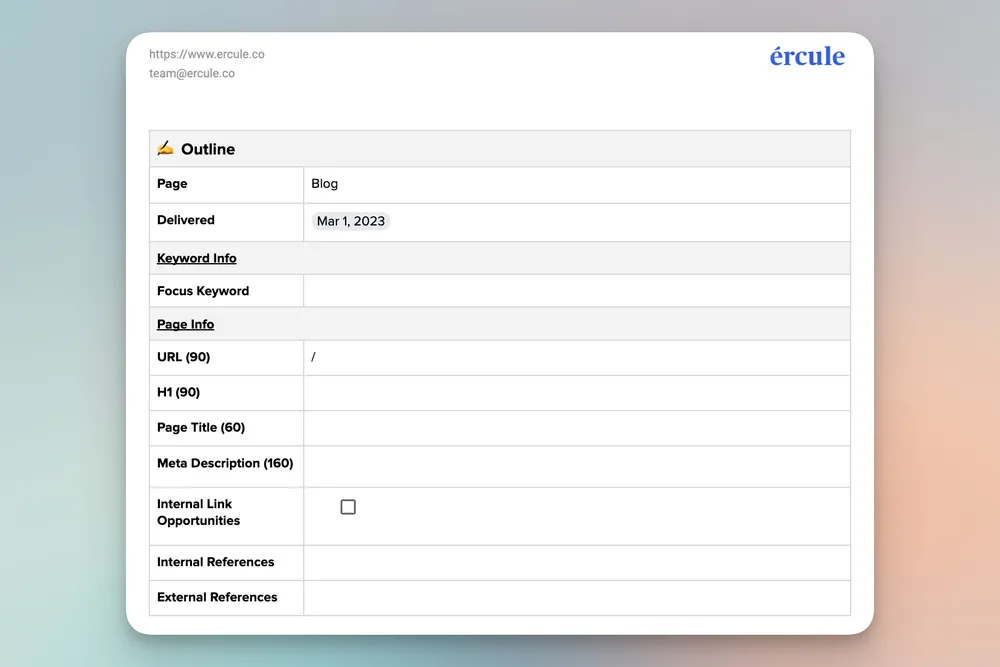An outline is a tool. A simple tool, and absolutely essential to scaling effective content production.
This guide will show you how to generate outlines for clear content that is built with purpose and primed to perform.

Why we created this template
You’ve already got so much on your desk besides creating content: scheduling, ideation, publishing, distribution, promotion, and so on. The last thing you need is extra busywork.
And that’s exactly why outlining is essential to content marketing.
- Streamlining production
- Ensuring higher work quality
- Integrating your strategy into every piece
The perks endure: fewer editorial hours, less busywork, higher volume of production, higher quality of content. Seriously.

Benefits for your readers
Audiences want quality content. What does a quality blog page look like for your readers?
- Relevant. The topic of the post is useful and pertinent.
- Accessible. The argument is structured in an intuitive, logical way.
- Scannable. Visual design enables quick comprehension.
- Compelling. The copy is lively, informative, and fun to read.
For example, check out this gorgeous post from our friends at Ride Report:

By mapping out the topic, argument, structure, and design ahead of time, you know the fundamentals of the piece are solid. With these in place, your copywriters are freed up to focus on lively language.
Benefits for your content marketing team
For marketing purposes, a quality piece of content is one that’s primed to perform well. Which means…
- Targeted. Following a keyword strategy focused on a specific audience.
- Engaging. Keeps your audience’s attention from beginning to end.
- Conversion-oriented. Written with calls to action and internal links that encourage visitors to become leads.
By outlining ahead of time, you’re more capable of achieving those ideals. You’ll lead with strategy as you create the foundations of every piece.
Production workflow benefits from outlines, too. As content marketers, we’ve got some priorities when it comes to production:
- Quality
- Consistency
- Volume
And since marketing managers are already busy with strategizing and distribution the amazing content, it helps to delegate production duties. This is where outlines become vital.
- Outlines provide direction. They map out the writing task step by step, according to your vision.
- Outlines reduce ambiguity. Simple, instructive language enables clarity of mission, so writers can get to work without having to clarify via correspondence.
- Outlines standardize expectations. By formalizing the production process, you’re free to focus more on creating great work.
With freelancers or new hires, providing an outline ensures that their lack of familiarity won’t lead them off-topic. And when trying to convince an in-house engineer or executive to write a more specialized piece, a prepared outline will save them time in their already busy days.
How this template works
For the rest of this guide, we’ll use the ércule content outline template. We’re constantly tweaking details on all of our tools as we refine our production process. So we encourage you to do the same with this template. Download and make it your own!
We’ll start by walking you through its structure so you have a good sense of what we’re aiming for, and then we’ll examine each field, piece by piece.
We designed this template for collaborative projects.
For example, a strategist creates the outline then hands it over to a copywriter. But a one-person content department benefits from using outlines, too.
This template has two main components:
- SEO Specifications. Metadata fields that search engines will use to index your content.
- Document Structure. The content material itself: headings, subheadings, relevant resources.
Adding SEO specifications

The SEO specifications section will give a writer the basic formal expectations of the piece.
Everything can (and should) be customized to reflect your company’s unique style guides, distribution strategy, and workplace protocol. Basically, anything that you want to standardize for your own writing staff.
Content form and word count
Different forms require different word counts.
- Blogs are usually 600 - 1,200 words.
- Explainers are often 1500 - 2,000 words.
- Thought leadership pieces are often 2,000 words or more.
Posts with fewer than 500 words tend to rank poorly, so we consider 500 words the minimum for any marketing content.
SEO specifications
This section focuses on details for content management and publishing:
- Keyword
- URL
- Page Title
- Meta Description
Basically, those are the first places that a search engine looks when trying to rank your page. (If you want to get really technical, check out our content audit documents.)
Keyword
As far as organic search performance goes, the focus keyword is the single most important part of generating content. Basically, it’s whatever phrase you’re hoping this piece will rank for.
Choose your keyword before you even begin the outline. While search engines will certainly rank you for more than one keyword, you’ll get the best results by focusing on just one.
If you don’t have a keyword strategy yet, you can use any number of tools. Our Keyword Strategy Guide has a section that surveys some of the most popular ones.

URL
The URL is where your page will live. It’s also another chance to make the value of a page clear. Of course, the web domain will be the same, but in your outline you’ll choose the last part of the URL – also known as the ‘slug’.
When a URL slug is too long, it can be hard for readers to process at a glance. Try to keep the URL slugs to 50 - 60 characters overall and always include your focus keyword.
If the slug is a bit too long, remove stop-words like ‘the’ and ‘a’. Publication dates should be avoided in the URL, unless the date of a post is important information for your reader.
Page Title
The title is what search engines will display at the top of the browser window – in HTML speak, this is the Title tag. It’s usually the same as the title of the blog post.
Your title should include your focus keyword if at all possible, but otherwise, keep it straightforward. A few other small things:
- Titles need to fit within the space search engines allocate for them.We usually find that this limits you to 55 characters.
- Keep the title simple – no added brand words or categories.For example, a lot of brands have titles that look like this: Content Marketing Explained « Explainers « Ercule. In addition to making your title too long, these can be confusing to visitors. We recommend including only the title. Even your brand name is unnecessary most of the time.
Meta Description
Contrary to popular belief, this is one field that Google does not actually factor into your search ranking. Still, it’s really important to optimize for each page. The meta description is what search engines will (often) display in a search engine result for your piece.
So you can think of this as a little ad on the search engine results page. And you should write it the same way, something compelling that tells the reader what your content is about, and that invites them to click. Here’s an example:

However, Google will often generate its own meta descriptions when recommending your page, as it did with this page:

Wait, what?! Yes, it’s true. Google may override your meta description, especially when your visitor searches for something that’s in the text of your page, but not in your description.
Well, why bother writing them, then? A couple reasons:
- Google only overrides meta descriptions sometimes. And Google has not been very clear about when or why they do it.
- The meta description, like the title, will often show up in all kinds of other places – snippets on your website, snippets on other websites, social, and so on.
- It pays to write a good one! At any moment, your meta description can be the deciding factor in someone clicking or not clicking on your site.
Tips for writing meta descriptionsSince meta descriptions are not a ranking factor, you have complete creative freedom when it comes to writing them.
We usually start writing a meta description by figuring out the central argument for our blog posts. In order to figure this out, try summing up the entire blog in one sentence. Ideally, this one sentence includes:
- The subject matter (i.e. keyword). Even though this won’t influence Google, matching your visitor’s search phrase in your meta description makes them more likely to click.
- Why people should care about it.
- What your post offers readers.
Aim for about 155 characters total. That’s about how much space there is on a Google listing.
Building the outline structure

What makes a good outline? When it comes to blog outline strategy, it’s worth studying the internet’s favorite reference resource: Wikipedia has simple, logical UX on virtually every page. And, from a content marketing standpoint, the Wikipedia voice is so welcoming – it’s not trying to sell you anything. Feast your eyes upon one fine screenshot:

See how simple and unimposing that ‘Contents’ section is? It starts with basic context (‘History’), moves on to analysis (‘Implications’) and then more nuanced details. Your outline can be this basic too. The best ones usually are.
There are infinite ways to structure a document, though we’ll focus here on the simple, linear form. No matter what structure you adapt, the core advice for this template will apply: be specific and detailed every step of the way. It will make the writing process much easier.
Research
Once you’ve filled out your SEO specifications, you can start to outline the main content. Conducting thorough research in the outline stage will save you time (and stress) during the writing and revision processes.
(This section of the guide will focus on Google, by the way, but there are a lot of other sources you can use. Talk to your customers! Or your customer success team. Find out what questions they frequently encounter, for example. Research on Google is just the tip of the iceberg.)
To start, type your target keyword into the search bar and check out the results. As you read through the ranking pages, take notes, particularly from the pages that rank near the top. Write down anything that seems relevant or insightful for your content project.

And ask yourself questions as you go through the top ranking pages:
- What are the common talking points among them?
- Do you strongly agree or disagree with any of the arguments you’re finding?
- How does your view of the topic differ from everything else you’ve seen?
- What topics do they all seem to cover?
- What topics do you think they could cover that they aren’t?
Next, you’ll want to find more related material that’s adjacent to what you’ve already found. There are a few different tactics you can try:
- Use Google’s suggested searches at the bottom of the page.
- Iterate phrases on your own to find different types of data. Let’s say your target keyword is ‘accounting software best practices’. In order to get qualitative and quantitative material you could search terms. For example:
- Accounting software success stories
- Accounting software challenges
- Accounting software statistics

Create subsections
Make a list: 3 to 5 of the most useful insights you’ve cultivated through research and your own analysis. These will become the blog’s subheadings. As you’re compiling the list, keep these questions in mind:
- What’s relevant to your audience?
- What feels true to the company’s solution framework?
- How can you naturally include the target keyword in (most) subheads?
Next, expand each of those items with 1 to 3 supportive talking points. When it comes time to write, the bullet-pointed sections will guide your copywriter’s decisions.
- Structure them like talking points. Start with major, differentiated parts of an argument. Don’t worry about the language here being beautiful – it’s just an outline.
- Be substantial. Each point should deliver a fact or assertion. As you go, ask yourself: Would my audience find this valuable?
- Be clear and direct. Think of the outline as an instruction manual for the copywriter who will be working from it. If you provide great directions, they’ll be able to assemble the piece in your vision.
Here’s an excerpt from the outline for a blog post about content optimization and page metrics:

Keep the language simple
When keeping tabs on all these technical details, it’s easy to forget that the point of this is to connect with other people.
- Subheads should be readable and informative.. People scan text. Huge blocks of text might scare readers away. Subheads help with both of these issues.
- Keep sections short. We recommend 2-3 main bullet-points per subhead. Those will usually translate to about 2-3 paragraphs per subhead in the final written blog.
- Include keywords wherever they might (sensibly) fit. Don’t stuff them with keywords (it doesn’t help ranking).
WagePoint does all of this really well in this blog post:

Include keywords in headings naturally
It’s important to include your focus (and other) keywords in headings, but do it in a natural, human-sounding way. Otherwise you’ll end up repeating the same phrase in every single heading, which won’t read well. And keyword stuffing won’t win you any points with Google either.
Check out the natural way that LaunchDarkly incorporates the phrase ‘canary deployment’ in subheads of this blog:

Make sure headings follow a ‘semantic structure’
Google rewards sensible, easily navigated structure. Search engines look at headings to understand what your page is about. Subheads act as signposts. Semantic structure of headings is key in this regard – and Wikipedia is a sterling example of it.
What do we mean by ‘semantic structure’? The headings in a document are arranged logically (the blog title is the biggest, subheads are smaller, etc.) – and these different header sizes correspond to the actual HTML tags that are used in the document code.
When your headings are arranged in a logical order, Google will have an easier time appreciating your page. For example, this blog post uses H1 for the blog title. Each subhead is an H2, and within subheads we use H3.
ExamSoft is using semantic structure in this page’s format:

This structure is also evidence of thoughtful UX, which Google also factors into page ranking. Try to work with your web developer to make sure that blog headings actually appear as headings in the code too.
Create the introduction and conclusion sections last
These sections are easier to compose after the main points of the blog are completed. It might seem counterintuitive, but you can’t write these sections until you know everything else in the piece. Both should be relatively concise.
Adding resources for your writers
Each section of the outline also has Resources at the end.

By adding resource links to each section of the outline, you’re setting copywriters up for success and saving yourself time in the editorial revision process. Consider three types of material to include in the Resources section of each subhead.
- Contextual resources. Pieces that help a writer understand a topic quickly.
- Competitor resources. Pieces that show how other companies are talking about a topic (especially when they’re doing it well). Just make sure your copywriters understand not to simply duplicate these pieces – and you probably don’t want to link to your competitor’s site in your own blog post.
- Documentary resources. Journalistic or academic writing that a writer might include or cite in the piece itself.
Draw from existing content
It will save time and benefit your outline to adapt existing material from your own site. Consider including:
- Content that’s already popular on this topic
- Transcripts of webinars, product marketing materials, and demos
- Notes from interviews with subject matter experts or users
As you adapt content from anywhere on the site, don’t duplicate: rephrase and repurpose instead. And link to the original. Internal linking helps organic search performance.
Tips for compiling resource links
- Choose trustworthy research. You don’t want to build your content on faulty materials. If pulling insights from other business sites, beware of their inevitable biases.
- Include evidence-based examples whenever possible. Anecdotal evidence can be useful to illustrate stated challenges, successes, or questions surrounding a subject.
- Refer to links on your own site whenever possible. These are opportunities to repurpose and add internal links. They also help writers grasp your brand voice.
- Find the original source. Don’t link to a USA Today article quoting a statistic from a scientific study—follow their link to the scientific study and include that in your post.
You’re done! What’s next?
Outlines can improve your content program and make your life a lot easier – provided that you use them well. They result in blogs that are more accessible for your readers and more visible to search engine crawlers.
When in doubt, think of Wikipedia: you want your blogs to be helpful resources in the same way. Make use of that sensible subhead structure. Draw from existing content and, above all, design it for your readers – not Google.