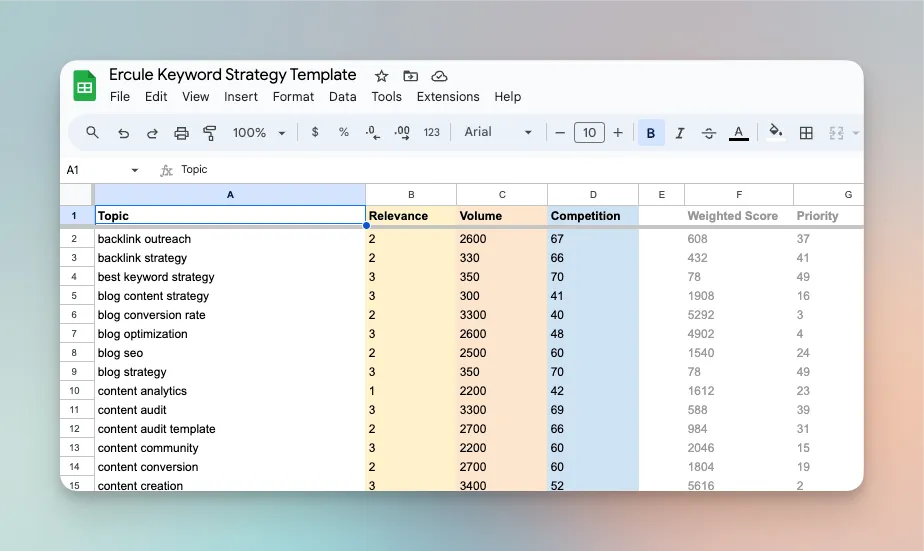Building your own keyword strategy can happen in lots of different ways. For example, you could just make a list and decide arbitrarily. (This is more common than you might think.)
But if you’re reading this, our guess is that you want to build a keyword strategy that you can explain and justify, and that has the best possible chance of working. And you want to verify and quantify what your intuition and common sense may tell you.
This guide will give you a simple framework and a set of exercises to quickly and efficiently do just that. Then you can make intelligent decisions about what content opportunities to pursue so that you rank for the topics you’re ready to prioritize.
Here’s what we’ll talk about:
- Briefly, what a keyword strategy is
- A quick overview of our keyword strategy template
- How to gather topics
- Figuring out how relevant a topic really is
- Gathering volume and competition data
- Understanding and putting your keyword strategy to work
What is a keyword strategy?
Before the work begins, let’s make sure we’re speaking the same language. We define a keyword strategy as a way of deciding what keywords you want to target for ranking in organic search.
We’ll use our ércule website as an example. We’re a content performance and SEO agency. There are potentially hundreds, or even thousands, of keywords for which we could try to rank. But we know that, to be effective, we need to pick just a few and focus our content-creation efforts. So, when we built our keyword strategy for our own website, we used a method that gave us a list like this:
- Content optimization
- Content performance
- Content promotion
- Content creation
- SEO conversion optimization
This list is easy to follow, and it’s easy to explain why we made the decisions we did. This list is also short, which is critical for it to be effective.
We’ve used and refined this method for our own agency, plus dozens of clients across different industries, company sizes, and marketing models. We like the method we’ve developed, and we think you don’t need to invest a huge amount of time or money to put together a thoughtful, data-driven keyword strategy. With this guide, it should take you about 3 hours.
Once you’ve figured out what your keyword strategy should look like, you can use it to help you decide what content to create. But, taking your keyword strategy a step further, it can also be an important factor in figuring out:
- What topics to follow, and contribute to, on social
- What communities to join
- What pillars to organize your blog around
…along with many other content-related tasks.
So think of this as a keyword strategy to be sure, but keep in mind that you’ll be able to take it a step further and use it as a topic strategy – a way of figuring out where to build and demonstrate your expertise to prospects and customers.
1: Keyword strategy template

We’ve built a simple spreadsheet that will help you work with this model.
Once you click on that link, you should make a copy to save in your own Google Drive. You can do this under the “File” menu, using “Make a copy”. (Questions or problems? Give us a shout.)
This template has 2 tabs.
- On the first tab, “Keyword Data”, we’ll gather all of the information we have about what your topics are, including relevance, volume, and competition. There’s also a formula that combines these different parameters to tell you in what order you should pursue your keywords.
- On the second tab, “Strategy Output”, we have a formula that gives you an ordered list. It’s the same data from the first tab, just put into something that’s a little easier to read.
We’ll follow the columns in the spreadsheet from left to right, starting with generating the topics, then determining relevance, and finally pulling volume and competition data.
As you use the spreadsheet, replace the information in it with what you gather in the following sections.
2: Gathering ideas for topics

Topics are the core of a content strategy. They help you prioritize and align the subjects you write about. Later on in the keyword strategy, topics will also be the basis for longer-tail keywords.
But for now, you’ll start with a rough list of potential topics
The goal for this part of the process
Our end goal is somewhere between 30 - 70 high-quality terms, but during the first pass it’s good to shoot for more, because a lot of them may not have any search volume—meaning you probably won’t want to prioritize them.
By the way, it is possible to build topic lists that have many hundreds—or even thousands—of keywords that you further evaluate for inclusion in your final strategy. And while it’s often helpful to be thorough, in practice, we see limited value from additional suggestions generated by keyword tools (unless you have a large team behind your SEO efforts).
We bet you can name most of the essential topics off the top of your head, or maybe with an hour or two of research. No need to build exhaustive lists.
Good places to find topic ideas
There are lots of good places to find topics.
Initial web searches
Start with:
- Your website. The best place to find topic ideas. What are the key phrases that appear in your value proposition, in customer testimonials, on your homepage, and in your blog? What do sales, product marketing, and others in your company say are important phrases? What’s in your product documentation?
- Competitor websites. What are the key phrases they use?
- Comparison sites. Sites like G2 will often have blurbs or reviews of your software or competitors’ software. This can be a really good place to find language that can be used for topic ideas.
Archival materials
If you want to invest some more time, maybe for your first revision of your keyword strategy, here are some other great sources:
- Customer conversations. If you can talk to a few of your customers about how they describe your product and what they find valuable about it, that can be extremely helpful. Here are some good questions to ask.
- Talk to customer service staff or listen to call recordings. How do the people who engage with your customers every day describe what problems you solve?
- Product positioning and messaging materials. What phrases do you use to talk about your product? What category do you occupy? How do you want people to think about your product? What problems do you solve? And so on.
We have a list of additional sources here, too.
Keyword suggestion tools
If you go through this list and you don’t quite have enough topics, you can start using keyword suggestion tools. In keeping with our advice above, you don’t need to build an exhaustive list of thousands of keywords. It might be enough just to check out Google’s suggested searches, for example.

Once you’ve built your topic list, enter them under the “Topic Keyword” column in the keyword strategy template. So you’ll end up with something that looks like this:

Congrats! The first step is complete: you have a broad list of topics. Now, it’s time to separate the good topics from the bad.
What makes a good topic?
Anything that you would use to label what your content is about is potentially a good topic:
- “Customer service”
- “Facilities management”
- “Security consulting”
During this stage, all you need to worry about is identifying keywords that are relevant for your business or client. We’ll analyze and refine our list shortly based on our key metrics of volume, relevance, and competition.
Avoiding keywords that are too broad
If you can think of lots of reasons why people would be searching for a keyword that have nothing to do with what you sell, the keyword is likely to be too broad.
For example, someone searching for a term like “customer satisfaction” is likely trying to understand the concept in general, and if you make software that helps people who are already familiar with the term assess customer satisfaction, you probably won’t be helpful to someone who doesn’t understand the more general term. And you won’t see them convert. (If your company grows and develops a large product suite that assesses customer satisfaction more generally, it may make sense to revisit this.)
Avoiding keywords that are too narrow
A good test for this is whether you could have a hub page on your blog dedicated to the topic you choose. If you can only think of a couple of ideas of things to write about, the keyword is likely to be too narrow.
For example, someone searching for “how account managers should use customer satisfaction measurement software” may very well be interested in your software, and you’ll want to get them to visit your site. But this keyword phrase is probably a single blog post, rather than being part of your overall keyword strategy. Add it to your list of blog posts to write—because targeting very specific, conversion-oriented keywords can be a highly successful strategy—and use it to support a more general topic.
How to know if a topic keyword is just right
We would probably include “customer satisfaction measurement” or “survey software”.
These both seem like topics that could support their own content strategies, and people searching for these topics are likely to convert if they land on our site.
Now that you’ve removed some of the noise from your topic list, let’s determine which keywords are most relevant to your business.
Refining the topic keyword list
This is a subjective exercise, but we find a second pass valuable. Refining your list will help you save time and focus your data-gathering around the content you want to create and the subject matter expertise you want to develop—not just the keywords themselves.
In this step, you should review your list and eliminate keywords that are too narrow or too broad. Here are some tips for making that determination, imagining you run a company that sells software to help businesses assess their customer satisfaction
3: Determining and scoring topic relevance
Relevance simply means: How likely is someone to convert if they land on your site after searching for that phrase?
To score your topic keywords by relevance, we suggest using a scale from 1 to 3, where 3 is the most relevant and 1 is the least.
How to measure relevance for topics
Relevance looks different for every company, but some of the ways to approach relevance are:
- How much does your company want to be known for this topic or keyword? Maybe your outbound calling software should be associated with the term “outbound dialer” – but being associated with “sales rep efficiency” is a little less important (or vice versa!)
- How much would your CEO or board want you to rank for the term?
- How clearly can you align your content with the term? For example, if you run an apple pie company, you probably can satisfy searchers for terms related to apple pie – and maybe that includes “cheddar cheese” and “pie a la mode” – but you won’t satisfy searchers for “cherry pie”.
“Least relevant”, by the way, should still be pretty relevant. You don’t want keywords on your list that aren’t relevant to your business at all. Ideally, the keywords on your list should lean toward higher relevance scores.
Once you’re done entering all the relevance data, you should have a spreadsheet that looks like this:

At this point, you have a refined list of topics with some estimate of relevance to your business. Not bad for a few hours of work. Let’s move on to gathering data.
4: Getting volume and competition data

In this step, you’ll be gathering volume and competition data and inputting that data into the spreadsheet. As a practical matter, you’ll probably want to export volume and competition data at the same time, so read both sections below before continuing.
Gathering volume data manually
You can think of volume as the demand for information on a topic (and later we’ll look at competition, which is supply).
There are lots of different ways to gather, or guess, at volume data. Just remember, no matter which tool you use to get your volume data, it’s going to be an estimate. That’s why volume data is most useful as a general, directional indicator rather than as a specific number. For example, if you see a datapoint that reports 3,000 searches a month for “cloud computing”, the real number could actually be quite different—but you can assume there is significantly more volume for “cloud computing” than for a related term that only shows 300 searches a month.
Using keyword volume tools: SEMRush, Moz, and Google Keyword Planner
Most guides will recommend signing up for a keyword volume tool, and there are many to choose from—SEMRush, Moz, Ahrefs, and many others. Most of these tools are pretty easy to use, and you can get reasonable estimates from some (but not all) of them with just a single month of membership. It’s also possible to use Google’s Keyword Planner tool for AdWords, but estimates from this tool have been getting less and less useful over time.
Here’s where to find this data in a few of these different tools.
Finding volume data in SEMRush
SEMRush is a fully-featured tool and may be useful to you even beyond building your initial keyword strategy. It’s a really solid place to start and makes pulling data fairly straightforward. They even have a (sort of secret) free plan that can give you a bunch of data. The best place to pull keyword data is the “Keyword Overview” tab. You’ll use the “volume” measurement in your spreadsheet.

Finding volume data in Moz
If you feel more comfortable with Moz, feel free to use their Keyword Explorer tool – though you may need to sign up for a paid plan (instead of a trial) in order to get data for more than one keyword at once.

Finding volume data in Google Keyword Planner
Google Keyword Planner is available under Tools and Settings in your Google Ads account, though you’ll need to have an active account in order to use it. Once you’ve entered your keywords into the tool, use the Historical Metrics tab to get data. Note that while Google Keyword Planner is free, its data is the roughest out of all the tools available, with very broad search volume ranges (we suggest you take an average) and only qualitative data on competition. If you can use a tool that gives you more precise numbers, you should.

Other tools
There are lots of other tools out there as well, including Ahrefs, SECockpit, and many more.
Once you’ve got your volume data somewhere, put it into the spreadsheet. Your spreadsheet should now look like this:

What if a keyword has no volume?
If a keyword shows no volume in a tool, it’s likely too narrow to target as part of your strategy. You can try the keyword in a different tool, or broaden it until you have some indication of monthly search volume.
Gathering competition data
If volume is the demand for content about a given keyword, competition is the existing supply.
There are lots of different ways to gather, or guess, at competition data. And just as with volume data, no matter what source you use, competition data is going to be an estimate or a directional guide rather than a number you can truly rely on.
How tools generate competition data
There’s one additional wrinkle: while volume is a very simple measurement of the number of searches conducted for a specific term, competition is a much more complex measurement that tries to estimate how hard it will be to rank for a certain keyword. Nobody can really predict this, but a good estimate can help you make informed decisions about which keywords you have a chance of ranking for.
Every tool has its own way of making this competition estimate, but a typical approach might go something like this:
- Take the top 10 sites that rank for a specific topic.
- Estimate how much authority each one of those sites has with Google by making a composite of how many sites link back to that site, how much content they have, and so on.
- Assign this a score out of 100. (So Wikipedia might be 100, while my ballroom dancing blog might be 1.)
- Take the average score for each of those top 10 sites, and that’s competitiveness. If Wikipedia, major news organizations, and the US government occupy the top 10 slots, we say that’s a very competitive keyword. If sites in the top 10 are not of that level of quality, it isn’t.
If you’ve already signed up for a tool to get keyword volume, there’s a good chance you’ll be able to pull competition data as well. If you haven’t signed up for any of those tools, you can still estimate competition. We’ll give suggestions for both cases below.
Finding competition data in SEMRush
In SEMRush, we recommend using the KD measurement (“Keyword Difficulty”) for competition.

Finding competition data in Moz
Moz has a “Difficulty” score that goes from 1 - 100.

Finding competition data in Google Keyword Planner
Google Keyword Planner competition scores are extremely rough, so we don’t recommend trying to use them. We have an alternative method under “Estimating competition without competitive data”, below.
Other tools
Popular search volume tools will typically also give you some competition data.
Manually estimating competition without competition data
If you don’t have, or don’t want to sign up for, a service that gives you data – or if you aren’t getting data from the tool you’re using – you can also make a rough estimate based on search results. This will be totally subjective, but a lot of competition data is fairly subjective in any case.
(PS: While free, this is potentially a time-consuming way of estimating competition data, so only use as a last resort!)
How to manually estimate competition data
To do this manually:
- Google each of your topic keywords
- For each one, look at the top 5 results and rank them each from 1 - 100, where 100 is something like Wikipedia, and 1 is someone’s personal blog. Don’t spend too much time deciding on an exact number – even consider just ranking each item as 100, 80, 60, or 0.
Take the average of these numbers and use this as your competition measurement.
If this is too time-consuming, it’s OK to just put in your best guess on that 1 - 100 scale. Again, a lot of competition data is subjective anyway.
Once you’ve gathered this data, from a tool or on your own, put it in your spreadsheet. You should end up with something like this:

Excellent! Now you have a refined list of topics with relevance, volume, and competition data.
5: Understanding your keyword strategy
While you were busy entering numbers, your spreadsheet was automatically weighting and ranking all of your data points for all of your keywords — according to the tried-and-true model we’ve honed over the years. You’ll find these recommendations in the “Strategy Output” tab.

Congratulations, you now have a data-driven keyword strategy! So…what does it mean?
- Based on the numbers we put in, your first priority should be to create content around the phase “blog conversion rate”. We suggest starting with 3 - 5 articles that somehow relate to this keyword.
- Your next priority is to tackle the keywords below this one, and in general, you’ll want to commit to writing 3 - 5 articles for each one.
This is a list of suggestions, not an absolute list that you have to follow. If you see something that doesn’t look right or that you’re not prepared to write about, feel free to skip it.
It can also be extremely useful to add an additional column, “Rank” to the output spreadsheet. If you’re already ranking for a relevant term, it can be more efficient to pursue increasing your rank for that particular keyword, rather than trying to rank for something that you have no traction on.
You’re done! What’s next?
Once you’ve got your strategy document complete, it’s time to act – strategically, of course. It’s more than simply creating content.
- Revisit your existing content. Do any of the pages rank for the keywords in your new strategy? If so, start optimizing those existing pages. They’ve already got momentum for their organic search performance. That’s a huge asset.
- Get your content production pipeline organized. Perhaps you’ve already got a content calendar and workflow in place. Awesome. If not, now is the time to get one. It doesn’t have to be fancy. (You’ll find a content tracker template in the Content Strategy Quickstart course.)
- Start creating outlines for new content. Always outline before you start writing! They’re essential to keeping content aligned with keyword strategy – and saving yourself a ton of stress.
If you have any questions about this stuff (or have some feedback about this keyword strategy tool) drop the ércule team a line any time.
Keyword strategy is an ongoing process
Most companies (and agencies, for that matter) build a keyword strategy once, then forget about it and don’t touch it again for years. This is bad, especially at fast-growing companies that need to be responsive to changing conditions around the strategy they’ve built.
You need to revisit your keyword strategy consistently, around every 6 to 12 months, and make sure everyone’s still on board.
Set a calendar reminder on your work calendar for six months in the future.
And with that all set, take a moment to celebrate!