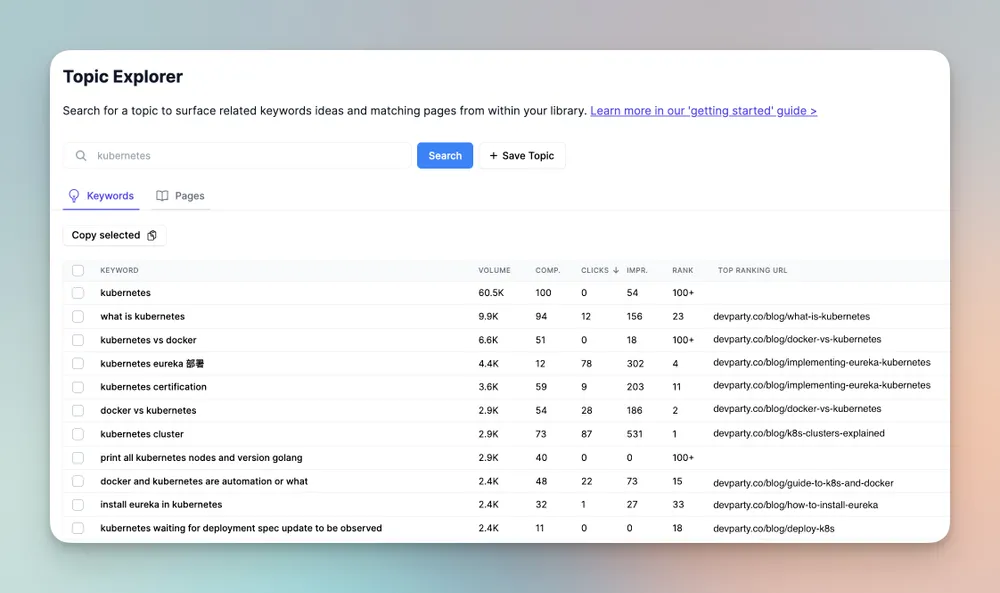The goal is to create content that your audience will read, appreciate, and share. All of that depends on people discovering your content in the first place.
When it comes to organic search, this means answering questions that people are typing into their Google search bar. SEO topic research is a data-driven way to find the topics that matter to your audience — and the kinds of content that will satisfy their inquiries.
We created the Topic Explorer tool to streamline that research process. In this post, we’ll explain our approach to topic research and how the Topic Explorer tool helps.
SEO topic research: core concepts
Every company has a handful of topics that are central to its product, brand, and value proposition. Not all of those topics are equally viable in organic search.
Topic research shows you the possibilities for each topic: how popular it is, how competitive it is, and what specific concerns people are typing into their Google search bar.
You can learn a lot with three simple data fields:
- Keywords. What language people are using when they look for content in organic search. This includes short, general keywords (ie. “accounting software”) and more specific “long tail” keywords (ie. “cloud-based accounting software pros and cons”)
- Volume. How often people are using those particular phrases when they search. A higher volume of search for any keyword implies a greater popularity.
- Competition. How tough it will be to break into the top results on a Google search. The metric is typically presented as a percentage score. A 99% competition rate means that you’ll have an extremely hard time breaking through the competition.
Collected, this data will steer you toward the topics that show the most potential for your content program. It will also steer you away from the topics that aren’t worth your time.
How to find blog topics for SEO
Ideally, you’ve already got a sizable list of potential topics to research. That is, a list of ideas which reflect your product marketing, competitor research, and broader content goals.
While we recommend that kind of strategic foundation for an organic content strategy, it’s not absolutely necessary for doing topic research. You can start with one topic that feels relevant to both your brand and your audience. Through the research process, you’ll see whether that feeling is borne out by actual data.
- Type that topic into a keyword tool. Popular tools for this purpose include Ahrefs and SEMRush. (Of course, we recommend the Topic Explorer. More on this below.)
- The tool will return a list of keywords that include your topic phrase. Some of these keywords won’t be relevant to your product or audience at all.
- Create your own list of relevant keywords, complete with their volume and competition data.
With that data alone, you’ll get a sense for how popular and relevant a topic is for your content marketing purposes. Repeat this process for a few different topic ideas and you’ll see that some show more promise than others.
Once you’ve completed this initial round of research and chosen a topic, create a topic research brief. That brief will provide qualitative analysis that will enable you to choose the best individual keywords for individual pieces of content.
New SEO content vs page updates
All content is a means to an end. The ultimate goal is to convert leads through organic search traffic. With that in mind, new content and revised content each have a part to play.
New content: pros and cons
- It’s a heavier lift. It simply takes more time.
- It can be tailored to the query. You can build a post that is fundamentally designed to satisfy searchers.
- It’s built with the freshest assets. You’re working with the most current data, brand language, and visual assets.
- It may take a while to perform. You’re building everything from scratch – including search traffic.
Updated content: pros and cons
- It’s a lighter lift. Since the foundation is already laid, you can update a page within a few hours.
- Its range of possibilities is limited. The flipside of working with an established foundation: you can’t revise a page for queries that are far-out.
- It’s built on an older foundation. The frameworks, opinions, and data in the document might be a bit stale.
- It’s already performing. You’ve already got some data that speaks to the viability of the page and how people are receiving it.
Is it time for new content? Three criteria to consider…
You should create new content only as needed. (Don’t worry – there’s always some need for new content somewhere in your library. But it might not be for the query you’re targeting today.)
You should create new content if you fit the following criteria….
- You’re not currently ranking well for the keyword you care about. Your best page is ranked lower than the top 10)
- No content could be updated to fit the query. Nothing in your library is relevant to the topic you’re aiming for in search. Revising them to fit the subject-matter would amount to writing a new post anyway.
- No content should be updated to fit the query. You have some relevant content in the library, but they’re already performing well for different queries. Revising them for a new target keyword could compromise their current successes.
The could vs. should argument is where things get interesting – and where topic research makes all the difference. You can gather this data within your GA4 and Search Console dashboards while also filtering your CMS for strategic keywords. But you can get all of that data in one user-friendly view with the ércule app.
How SEO topic research works in the Topic Explorer
It all starts with an idea for a topic. (Doesn’t even have to be a good idea!) That’s the beauty of the Topic Explorer: you can research and vet topics quickly before you ever move into production.

Here’s how you use the Topic Explorer:
- Type a topic into the search bar.
- The Topic Explorer will return a list of keywords that include your topic phrase. Additionally, it surfaces the page on your site that is ranking the best for each keyword. (More on this below.)
- Click on the check-box for every relevant keyword.
- Click the “Copy selected” button.
- Open up a spreadsheet
- Paste the copied data into your spreadsheet.
From there you can assess the data and start making decisions. Let’s look at three fundamental questions you can answer with Topic Explorer data.
1. Are you performing well for the topic?
If the answer is no, then you’ve got to do something. It might be net-new. But it might be a page update.
First you need to understand how well you’re ranking for the topic. When exploring potential topics, we use the Topic Explorer to highlight the top-ranking pages in a client’s library.

Here’s how to make sense of that top-ranking page data…
- If a page in your library is already ranking in the top 3… Then you’re doing pretty well. No urgent action is required. You can focus this energy on a different query.
- If a page is ranking in the top 5-10… Then there’s room for some kind of improvement. (We’ll expand on this in the next section.)
- If you’re not ranking at all for the query… Then you’ve got some real work to do. Still, it doesn’t necessarily call for new content.
With this data, we can ask the next question…
2. Could you update an existing page?
This is a question of relevance. Do any of the existing pages on your site address questions that are related to the query?
More specifically…
Is the top-ranking page in your library relevant to the query / keyword?
The answer here can be surprising. If the content is relevant, then a targeted revision for the query could be a great move. But if it’s not relevant then it might simply be easier to write a net-new page.
Are there more relevant pages in your library?
Just because a page is ranking pretty well for a query doesn’t mean that it’s actually the best fit for a query. There may be other pages in your library that could do the job.
It’s just a matter of surfacing all related content. We do that in the Topic Explorer.

Finding pages like this is especially useful when you don’t yet have any page ranking for a targeted query.
If you find that there is absolutely no viable content to update, then yes: it’s time to create some net-new. But if you’ve got pages that could be updated, move on to the next question…
3. Should you update that existing page?
You’ve found a page that could be reasonably adapted to meet the new query. Don’t rush to revise it just yet.
First, dive a little deeper into the page’s performance to make sure that it’s the smartest move for the page.

In other words: make sure that it’s not going to mess up some other momentum it already has.
- Is the page already performing for another topic? Pages rank for numerous queries at the same time. Some queries yield better – greater, more targeted – traffic than others.
- Does the proposed revision offer a path to greater performance? This is a question of relevance, search performance, and engagement.
Example
Let’s say you’ve targeting a very specific query: “common error deployments kubernetes”. You could potentially revise your “Guide to Kubernetes architecture” post. But it’s already ranking in the top 3 for another query: kubernetes architecture.
This established query has higher volume than your new query. The page is converting. Updating it for the new query doesn’t make any strategic sense, based on the data.
If, after all of those considerations, you don’t have any pages in your library that can be updated for a particular query… then it’s time to create some entirely new content.
Next steps: research long tail keywords within your topic
Before you start writing a post for a particular long tail keyword, make sure that it will be time well spent.

This means doing some additional research to understand how your audience is talking about the topic online. Answering questions like…
- Is the search traffic coming from our target audience?
- Are they searching for answers that your brand is equipped to provide?
- How are they discussing the subject-matter on social platforms?
In other words: be clear and confident in your target before you go after it. That’s what content strategy is all about. Still unsure about your next step? Drop us a line. We love to talk shop.