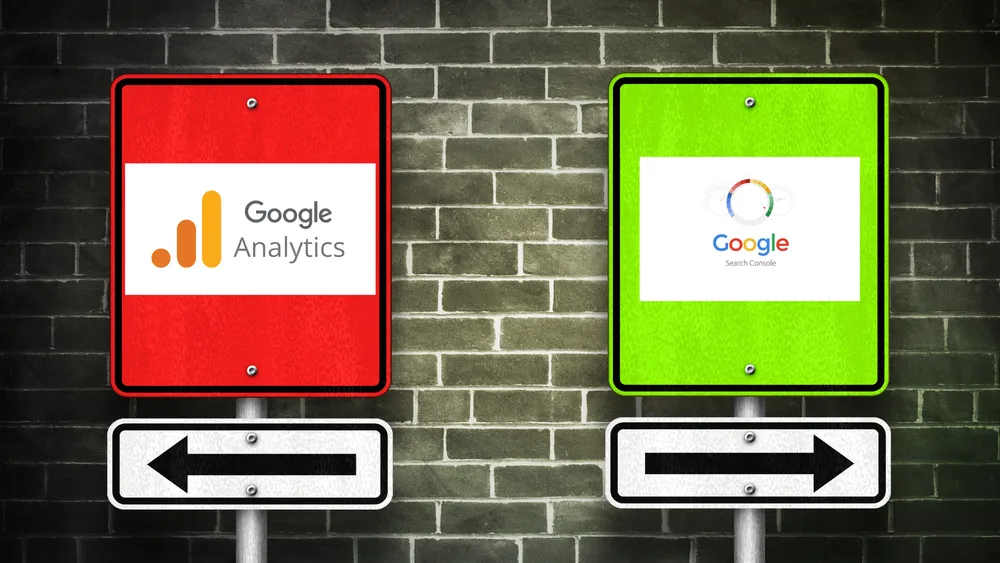You have Google Analytics. Do you also need Search Console?
The short answer is yes. While Google Analytics is a veritable Swiss Army knife of functionality, GSC gives you information that GA doesn’t. Unfortunately, when it comes to working together to deliver insights, both tools could use some improvements.
What is Google Analytics?
Google Analytics is Google’s analytics and reporting tool for measuring Web site and app traffic and tracking user behavior across time. The tool tracks a wide variety of metrics, including tracking browser platforms used, bounce rate and engagement rate, page-specific metrics, logins, conversions, and custom events.
Recently, Google finished migrating all users over to its latest version, Google Analytics 4. GA4 adds even more features, including enhanced capabilities for event-based tracking, better privacy controls via cookieless tracking, and direct media platform integrations.
Google Analytics is powerful. There are few limits to what you can measure and improve with it, including:
- Improving marketing campaigns
- Writing better content
- Understanding the effectiveness of traffic from various channels
- Tracking different behavior between different user segments
- Measuring what behaviors result in key actions
- And much, much more
What is Google Search Console?
Google Search Console shows you how your site is performing specifically in Google Search. It offers two related capabilities.
The first is a relatively accurate view of how users are finding you through organic search. You can break this view down by query, page, country, and other criteria. Since Google’s measuring this directly, it’s bound to be more accurate than a report you instrument yourself.
If you have a site that’s onboarded to Google News (e.g., a general tech news site or blog), GSC will also give you access to Google Discover data. This shows which news stories Google is promoting to its millions of users via its default splash screen.
The second is that Google enables you to manage your appearance in search. It provides tools to show which pages are or are not being indexed currently by Google, along with issues that may affect your search results - for example:
- Pages that aren’t being indexed (e.g., because you’ve misconfigured robots.txt or haven’t included them in your sitemap)
- Visual rendering issues on mobile devices
- Core Web Vitals, which shows how quickly pages are rendering for users - a key metric that Google uses in determining search engine placement
The difference between Google Analytics and Google Search Console
Google Search Console is where you go to understand and refine Google Search performance. While you can track some of this data via your own analytics pixel, obtaining the data directly from Google results in greater accuracy.
GSC’s diagnostic tools provide a one-stop shop for Search Engine Optimization (SEO). They won’t tell you everything - e.g., they won’t tell you if pages aren’t SEO-optimized from a content perspective. But you can use this information to correct obvious issues that may impede your search performance.
Long story short: if Google says your pages have issues, take them seriously!
By contrast, Google Analytics is your go-to tool for tracking overall performance from multiple sources (search, the mysterious “direct traffic”, social media, other sites). There’s some limited overlap here with the data that Google Search Engine provides. However, GA provides a fuller, end-to-end picture, along with the tools for tracking user behavior across a session.
Best practices for Google Search Console
We’ve talked in other articles about how to use GA4 data to track various aspects of your site performance. You should also enable Google Search Console (if you haven’t done so already) and make the following tasks part of your overall SEO hygiene.
Check Search Console vitals regularly
It doesn’t make sense to spend days developing a great piece of content only to watch it bomb on search due to a technicality. Checking and addressing issues in GSC helps ensure that the content you worked so hard to develop is getting its due.
The reports you should check regularly include:
- Page index, which shows which pages are being picked up by Google search - and, more importantly, which ones aren’t (and why)
- Search analytics, which will show your overall average search performance over time. You can also view the keywords people are using to find your content, see which pages are most popular in search, and see where search users are coming from.
- Overall page experience, which includes Core Web Vitals (page performance) for both mobile and desktop browser
- Breadcrumbs, which detects issues with hierarchical linkbacks to previous pages
- Manual actions or security issues Google may have taken against your site which could be lowering your search engine results
Some issues you may be able to fix directly. Other issues, like page speed, will likely involve looping in your Web site engineering team. Fortunately, page speed is a well-understood aspect of Web site performance and speed issues are usually easy to fix.
SEO issues that GSC doesn’t track
That said, addressing GSC issues is a necessary, but not sufficient, condition for great search engine performance. For example, there are some site issues that Google doesn’t surface in GSC. These include the use of pop-ups and interstitials, whether users can easily identify a page’s main content, and other factors.
GSC also doesn’t track many on-page SEO optimization issues, including:
- Whether the page is geared properly towards a keyword’s search intent
- Sufficient use of the keyword in page headings and content
- Page readability and visual flow (breaking up paragraphs, use of diverse visual elements such as images and tables, etc.)
- URL, page title, and meta description length
After optimizing your site using GSC, track individual page performance using GA4 (or another tool) and identify which pages aren’t meeting your expectations. Then, fix that page either by addressing obvious SEO issues or by changing/rewriting the content to be more accurate, up to date, and useful to Google Search users.
Using Google Analytics and Search Console together
While GA4 and GSC provide great data on their own, the two tools don’t work so well together.
Google enables integrating Google Search Console data into Google Analytics. However, this merely adds the GSC reports into a separate tab in GA4. It also enables applying a limited set of metrics to GSC landing pages.
All in all, the integration isn’t very useful if what you’re looking for is a unified view of a page’s performance that spans search and other sources.
In addition, neither tool gives you a good, out-of-the-box way to see trends for specific pages. It isn’t even obvious how to generate reports for a specific page in GA4. (You can do it using several methods - and they’re all complicated.)
Take the work out of content analytics
So how do you tell, specifically, which pages are performing well on your Web site, which ones are trending upward, and which ones are declining?
You can get this data out of GSC and GA4. However, it takes a long time to set up, manage, and maintain.
We’re building the ércule app to solve this problem. The ércule app combines GA4 and GSC data to give you a complete picture of which pages on your site are picking up steam, losing traction, or not realizing their full potential.
The ércule app helps you identify data it might otherwise takes you weeks to figure out how to extract. For example, it can identify your Wallflowers, or posts that are experiencing low traffic but high engagement. Using this data, you can easily identify pages that might only need small improvements to generate additional leads for your business.
To learn more, start an ércule app trial or contact us to discuss pairing the ércule app with our turnkey content strategy and technical writing services.