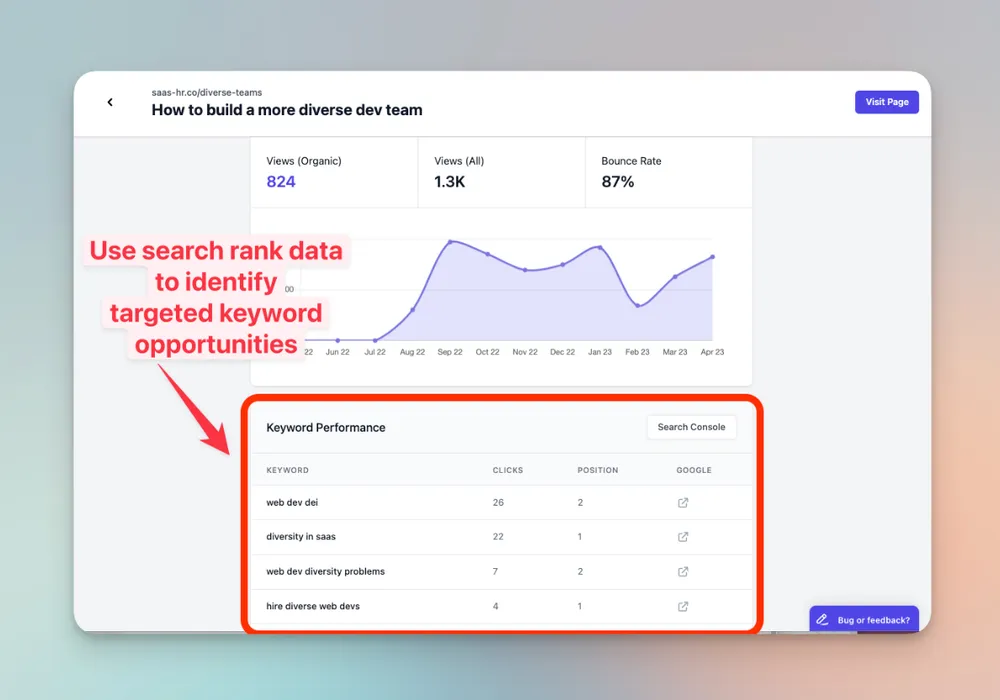Too many businesses blow their budgets on content production without a real plan for content performance. The result? Perfectly interesting content gathering digital dust while lesser competitors race ahead in organic search.
Content optimization is how we solve that problem. It bridges the gap between production and performance.
This post walks you through our content optimization strategy. It also provides templates that we use to streamline the process. By the end, you’ll be ready to implement these processes across your own site.
What is content optimization?
Content optimization is a system of strategic revisions for web content. By revising a page’s structure, language use, and narrative focus, content optimization enables web content to better reach its audience via organic search.
A properly optimized blog post meets the demands of its target audience as well as search engines like Google. As a result, optimized content engages, and expands, that audience.
Content optimization involves technical elements like metadata, keyword selection, and other classics from the world of SEO. But it also involves audience research, UX analysis, and good old fashioned editorial oversight.
Is content optimization strategy really necessary ?
We think it’s absolutely essential. After all, search engines and user behaviors constantly evolve. What worked last year might not cut it today.
Let's break it down into what matters:
- Targeted traffic. Sure, rankings are nice, but you don’t just want high traffic – you want target traffic that generates qualified leads. Proper optimization ensures you're visible to your ideal audience.
- Engagement. We're not talking about vanity metrics here. Optimized content keeps users on your site longer and guides them toward meaningful interactions with your brand.
- Conversions. When your optimization strategy aligns with your sales funnel, you're not only getting page views, you’re getting people into the marketing funnel – and helping them to keep moving along that funnel.
Our content optimization process
This is the process we use when optimizing pages for our clients.
After selecting a page for optimization, the process involves five main stages:
- Choosing the target query
- Analyzing the top-ranking pages for that query
- Assessing the existing page on its own merits
- Making strategic edits
- Adding multi-modal content (eg. visualizations, video, audio, etc.)
Next, we’ll lay out each of those stages in detail. You can follow these directions to optimize your own content.
1. Choosing a target keyword or search query
Ranking well in search is a lot easier when you’re aiming for a particular query. Ideally, the keyword you choose for a page update is part of a larger content strategy.
If your page is already ranking for a relevant query or keyword…
We recommend choosing that query or keyword for the update. Build on the existing momentum.” (Note: You can find that search performance data in your Google Search Console dashboard. The same GSC data also surfaces automatically in the ércule app as shown below.)

If the page is not ranking for any strategic queries or keywords…
It’s time to find a promising keyword. You can do that by typing the page’s topic into keyword tools, then finding long tail keywords that best fit your page’s subject-matter.
This is what it looks like in the ércule app’s Topic Explorer.

Of course, keyword volume data alone won’t lead you to the best possible choice.
Select a few promising long tail keywords from your keyword tool then dig a little deeper to make sure you’re choosing the one that fits best. Analyze each one for competition, search intent, and social engagement. (You can use this template for SEO topic research.)

This research helps you understand what, exactly, people are finding when they search for a given phrase – and how they’re talking about the topics on communities like Reddit.
After you’ve done this research and analysis, choose one longtail keyword or search query. This “target keyword” will guide the rest of the process.
2. Content analysis
The objective here is to understand what kind of content is required for a page to rank for the target keyword.
There are three steps here:
- Analyzing the top-ranking pages for the target keyword
- Assessing our page in its current form
- Suggest revisions (or cuts) to our page's content, as well as additional material
Analyzing the competition

The objective here is to summarize and analyze the top-ranking pages and identify ways that your page can be updated to compete with (and hopefully surpass) them.
To do this, you first need to find those pages that are at the top of the Search Engine Results Page (SERP) for our target keyword. To do this, you can search the target keyword in Semrush to see the top ranking posts.
Alternately: if you don’t have a Semrush account, you can simply open up an “incognito” window in your web browser and search the target keyword via Google.

Then read the top 10 ranking posts with these factors in mind:
- Search intent. Based on the top-ranking pages, what kind of information are people looking for when they type the search query into Google? You can get a sense of their intent by noting commonalities among the top pages. Are the majority of these pages long, detailed “how-to” manuals, for example, or are they short introductory pieces?
- Points of inquiry. What specific questions are being answered by these top-ranking pages? Do any questions show up consistently across different pages?
- Breadth of inquiry. Do these pages cover a wide range of details (eg. “Data lakes explained”), or do they focus on hyper-specific subjects (eg. “How to build a serverless data lake with AWS”)
- Depth of inquiry. How deep does the analysis go? Are pages presenting general “best practices,” or are they presenting detailed, action-by-action tutorials?
- Readability. Is the content presented in an accessible, logical way? Is the content substantive but also comprehensible? Is the writing clear, concise, and compelling?
If these competitors ask questions that you think make sense to add to this page, make a note.
Once you have a sense of the competition, you can start devising ways to update our page to really stand out.
- Are there any gaping absences or oversights in the competitors’ content?
- Can our company present data, analysis, or unique opinions among competitors?
- Can you beat the competition in terms of substance and quality?
Comparing your page content to the competition
Next, assess your own page in light of the content that is ranking at the top of Search Engine Results to suggest specific changes to the piece's content, scope, and structure.
Analyze it for the same criteria that you used for competitor pages:
- Search intent. Who is the page for? What problems does it claim to solve?
- Points of inquiry. What are the main components of the page?
- Breadth + depth. How specific and detailed is the material?
- Readability. Is the writing of a decent quality, at least?
Content optimization tools like Clearscope and Surfer SEO can be mighty useful here. Clearscope, for example, integrates SERP analysis into its text editor so you can refine your targeted keyword and compose at the same time.
Assessing your page on its own merits
You also want to assess the page's content on its own terms. This requires an additional, more subjective editorial assessment:
- Does the page deliver on its title's promise? If the title is “How to bake a chocolate cake,” for example, does it provide all of the necessary information?
- What’s required to better deliver on the promise of the page? This might require adding content, but it might also require deleting big extraneous chunks of content.
Identifying areas to expand, condense, or delete
With all of that page and competitor analysis in mind, we return to the original question: What content needs to be added, cut, condensed, or revised to beat the competition in search?
Write down those answers. Identify the areas where new content should be inserted. Identify the sections where old content can be deleted. We generally use “suggestion” mode in Google Docs to make all edit suggestions - which look something like this…

3. SEO suggestions
Now that the structural and content suggestions are complete, you can finish off the SEO update by going through our on-page SEO checklist.

This might be the easiest part of the whole update process. Start at the top of the checklist and work your way down.
4. Copy edit suggestions

Great content isn't just about what you say — it's about how you say it. The difference between content that converts and gets ignored often comes down to key editing decisions.
Your brand may already have your own style guide. Here are a few rules that we keep in mind when updating copy on a page…
Using active voice rather than passive voice
Active voice makes your writing more direct, clear, and engaging. While passive voice has its place, overuse can make your content feel awkward and less impactful. By prioritizing active voice, you create more dynamic and compelling content that resonates with your audience.
Let’s take an example of passive voice:
The report was written by the team.
(This sentence is less direct and feels detached.)
Revised with Active Voice:
The team wrote the report.
(This version is clearer and more direct, making the subject and action clear.)
Using the active voice helps the reader quickly grasp who is performing the action, resulting in stronger, more engaging writing.
5. Multi-modal suggestions
Adding visual and data-rich elements to your content can greatly enhance appeal and effectiveness. Consider including two key types of additions:
- Visuals: Charts, graphics, and videos can break up text-heavy content and make complex ideas easier to understand. Look for opportunities to repurpose existing visual assets or create new ones that align with top-performing competitor content.
- Data: Adding data-driven insights, such as customer quotes, statistics, or case studies, can boost your content's credibility. Finding the right data to include doesn't have to be complicated. Some places to look for data -
- Internal data: Your own success metrics, customer satisfaction scores, and performance benchmarks
- Industry reports: Recent studies from respected organizations in your field
- Customer feedback: Both quantitative ratings and qualitative testimonials
- Comparative analyses: Before-and-after scenarios with specific metrics
How to find the pages worth optimizing
Ready to get started updating your library for targeted search queries? The first step is to select pages for updates.
Not every page on your site is worth updating. Ideally, you’ll only update pages that show real potential. A page worth updating will satisfy the following criteria:
- It's already focused on a strategic topic. The content doesn't have to match your new narrative exactly, but it should be reasonably relevant.
- Performance metrics show potential. The page needs momentum regarding traffic, engagement, or search performance.
If it's a strategic topic but doesn't show much performance potential, it's probably just as easy to create a new post from scratch. (That's one reason why a page worth updating needs to meet both criteria above.)
You can use the ércule app to run the entire process. (Alternately, you can dig into your CMS and export performance data from GA4. But it's way simpler in the ércule app. 🙂)
Here’s how we do it…
1. Filter your library by thematic phrases
Search for any words or phrases related to your current marketing campaign. You can do this in the Topic Explorer tool.

2. Identify pages with promising metrics
Export data for all relevant pages.
What makes a "promising" page? Generally, it's a page that has some traffic, a low bounce rate, or is already starting to rank for a strategic keyword.

Export performance data for thematically relevant pages with the ércule app.
3. Pair individual pages with new target queries
Check the search performance data for each page.
If a page is already ranking for a strategic query, you'll probably want to target that query during the page update.
However, if there's no such query in the current data, you can align it with any search query that fits the page's content and the goals of your current campaign.

Identify the top-ranking search queries for every page in your library using the ércule app.
At that point, you're ready to start editing, revising, and optimizing the pages that have the best chance of generating leads for your latest campaign.
How to measure the impact of your content optimization
You can track the success of a page the same way you track all other pages. One simple data set already available to you: traffic and engagement data from Google Analytics plus search rank performance data from Google Search Console.

To identify changes, we recommend waiting ~3 months before trying to assess new trends.
You can track this stuff in Google Analytics + Google Search Console… or just use ércule’s product to get data from both.
Additionally, success may be determined by a client's specific goals / KPIs. If their goals center around conversion (e.g., demo requests), then you may need to take additional steps for optimization, such as adding new CTAs.
Next steps for optimizing content in your library
Ready to start optimizing? Here's what we recommend:
- Pick your lowest-hanging fruit. Find a page that's ranking on page 2 or 3 for a valuable keyword. That's your best shot at a quick win.
- Gather your baseline metrics. For us, that group includes search rank, organic views, and bounce rate.
- Make your updates. Start with the basics we've covered in this post. And, at the very least, go through the SEO Checklist.
- Track your results. It may take some time to generate a useful amount of data, especially if the page’s traffic was modest to begin with. We generally recommend waiting 1-3 months.
Want to make this process easier? Try the ércule app free for 30 days. It'll help you find those quick wins and track your progress automatically.
FAQ
How often should I actually update my content?
Here's the honest truth: it depends. (Not the answer you wanted, right?) But hear us out.
Different content needs different update schedules:
- Evergreen content: Give it a refresh every 6-12 months
- News or trendy stuff: Could need updates monthly or even weekly
- Product pages: At least quarterly or whenever your product changes
But here's the real key: watch your metrics. If traffic drops or rankings slip, that's your cue to optimize, regardless of schedule.
What tools should I actually be using?
Look, there are enough SEO tools out there to make your head spin. Here are the ones we actually use day-to-day.
- Essentials (free!)
- Google Search Console: Your content's performance straight from the source
- Google Analytics: Because you can't improve what you don't measure
- Game-changers (worth the investment)
- The ércule app: For spotting optimization opportunities (yeah, we're biased, but we built it because nothing else worked the way we needed)
- Semrush or Ahrefs: Great for keyword research and competitor analysis
- Nice-to-haves
- Grammarly: Catches those spelling and grammar mistakes
- Hemingway Editor: Helps you write like a human, not a textbook
Check out our review of various content optimization tools – including products like Clearscope, Surfer SEO, and SEMRush’s Writing Assistant
How do I know if my page updates are working?
Before you touch that content, record:
- Current organic traffic
- Keyword rankings
- Time on page
- Conversion rate
Then, after your updates, track the changes. Note:, some wins take time. We usually see the full impact of updates after about 3 months.
What's the fastest way to improve search visibility?
Let's be real — there's no "one weird trick" to shoot to the top of Google. But there are some tried-and-true methods that actually work:
- Nail your meta title and meta description
- Use headers strategically
- Break up your content and include relevant keywords (naturally!)
- Use internal linking to boost page authority