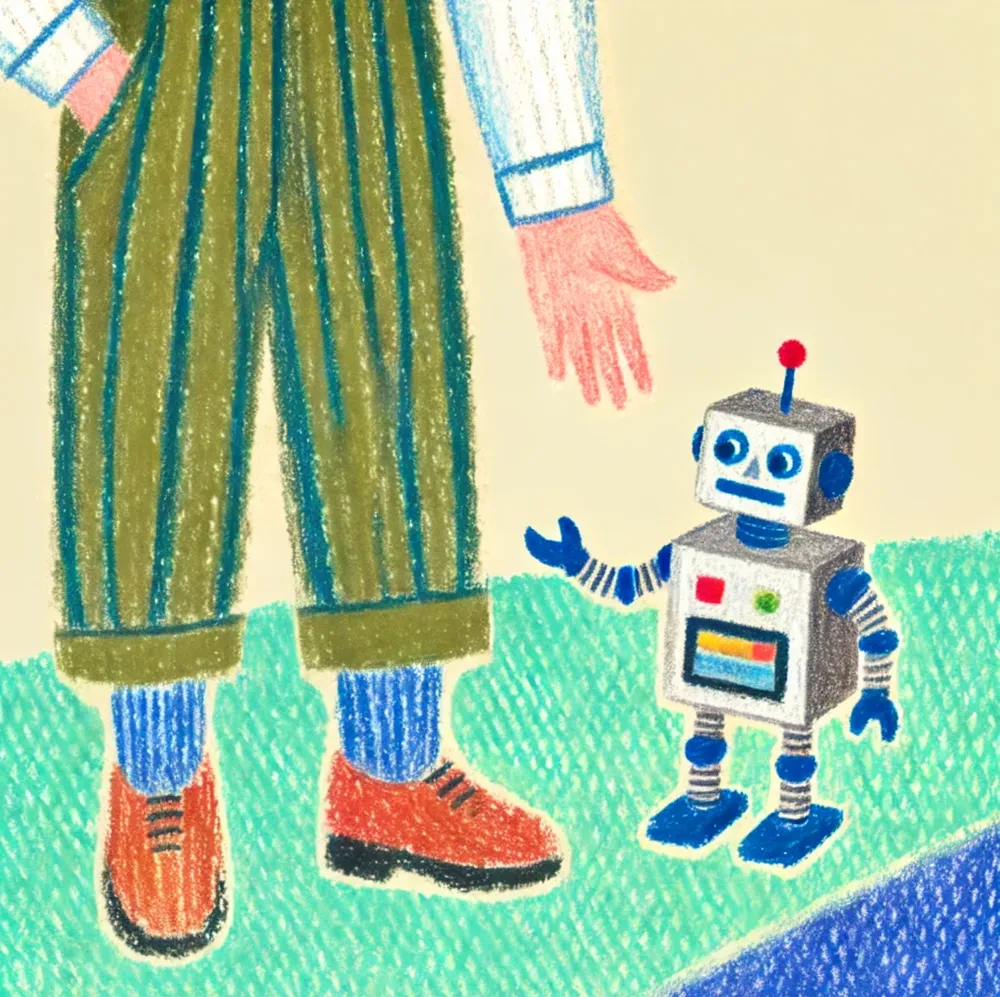ChatGPT writes pretty mediocre content. (We’re not the only ones who think so!) The marketing community seems to have reached a rare moment of consensus on this issue.
Still, it’s an amazing tool — and extremely helpful when it comes to finalizing quality content. The trick is to lean in to GPT’s actual strengths.
In this post, we’ll look at use cases, prompts, and related tools we’ve been using to get the most out of GPT. The goal is to make GPT an agent of quality control rather than “scaled content abuse.”
ChatGPT really can’t replace writers
GPT can piece together competent sentences, of course, but that’s not enough. Quality content — the kind that people want to share with friends — requires a novel point of view, a compelling lens of analysis, and a distinct voice.
For now, at least, only humans are equipped to write with all of that nuance and originality. Will AI be able to do it some day? Perhaps. But, in the meantime, people are getting really good at sniffing out AI-generated content — and ignoring it.
ChatGPT can perform editorial tasks quite well
GPT is great at taking a data set and presenting it in novel ways. While that's not enough to write with real insight, it's extremely useful for editorial tasks:
- Structuring an argument
- Condensing paragraphs
- Rewriting individual sentences
- Updating subheadings for SEO
In other words: suggesting variations on the content that a skilled human wrote. GPT was literally made for tasks like that.
We’ve been trying to lean into those strengths during our editorial processes. “Evaluative” rather than “generative” AI, as Nick Gaudio observed:
How we made GPT our editorial assistant
The quality of GPT’s output is dependent on the quality of its input. This means that content optimization is a great use case for it.
When you provide GPT with a complete piece of (well written) content to update, you’re providing it with a distinct data set and clear instructions.
Here are a few tasks we’ve been finding useful:
- Optimizing page titles for target keywords. By presenting the finalized blog text and a target keyword, you're giving GPT all of the original data that it needs. As with all current AI tools of the moment, if you ask it to generate 20 titles, you’ll get a few that you can work with.
- Refining H-tags for structure and user experience. Again, you’re providing it with a closed set of data and some specific requests (eg. “Section should have 1-3 paragraphs and each paragraph should have 2-4 sentences.”)
- Condensing content within a post. Sometimes a given section within a blog post is way too long. Cutting and condensing is a time-intensive practice but GPT is pretty good at doing a quick, effective job.
- Adapting transcripts from video + audio. Webinars, podcasts, video tutorials are great source material for written blog posts. When provided with a brief summary, GPT can shape long transcripts into structured blog post drafts.
Again, this is all playing to its strengths of data analysis and sequencing. GPT can produce clean, revised copy in this way because we’re providing original data, composed by a human.
Marketing head Megan Dorcey suggested using GPT as a little research intern:
Example: a prompt for condensing content
Here’s an optimization task that our little buddy GPT is good at completing all by itself...
Scenario
Let’s say a writer turns in a blog draft that is 3500 words but it really only needs to be ~2000 words. One section in particular – entitled “Product Features” – is way too long. It’s 800 words, featuring subheads within subheads within subheads.
You can drop that text into GPT and give it a command…
Prompt
I'll provide you with blog copy. Condense the copy into a bullet-pointed list. Each bullet point should identify one product feature and include 2 sentences: the first sentence identifies the feature and the second sentence explains its significance to the broader workflow.
In our experience, GPT consistently produces decent revision drafts in this mode. Our editors will spend a few minutes doing quality assurance edits — far less time than they would have spent condensing the text entirely on their own.
Assign tasks based on page performance data
The optimization tactics you assign to GPT will vary, of course, according to the needs of a given page. Those decisions are determined by various performance metrics.
Let’s look at two examples…
Pages with great engagement metrics but subpar search rank and traffic
(We also call these pages “wallflowers”). You'll likely need to optimize metadata in order to gain traction for a specific search query. This would be a great instance for bringing in GPT. Let it suggest new titles, headings, and meta descriptions.
It could even help you to batch out this work across your blog. Use the ércule app to find and export a list of every one of these "wallflower" pages on your website. Then bring in GPT to revise them all.
Another example...
Pages with decent search performance but dismal engagement metrics
(We also call these pages “sloths”.)These require a more thorough revision. UX is probably one of the elements that can be improved on any such page.
You can use GPT to restructure content in a way that’s more readable, scannable, and comprehensible for your audience (and search engine crawlers).
At the end of the day, no single tool – not even a revolutionary AI tool – can replace a content marketer. The job is too complicated and creative.
So let's use these tools to reach new heights of creativity.
Next steps
Ready to make GPT your little editorial assistant? You can start by finding pages that would benefit from an update.
Of course, every page requires maintenance from time to time – but we encourage clients to prioritize the pages that can have the greatest positive impact on your marketing programs and lead generation.
You prioritize by performance: start with the star performers then move on to wallflowers and sloths. You can also prioritize by topic: start with pages that are aligned with your brand’s current (or upcoming) campaigns.
As always, a simple strategy that you actually use is better than a complex one you never touch.